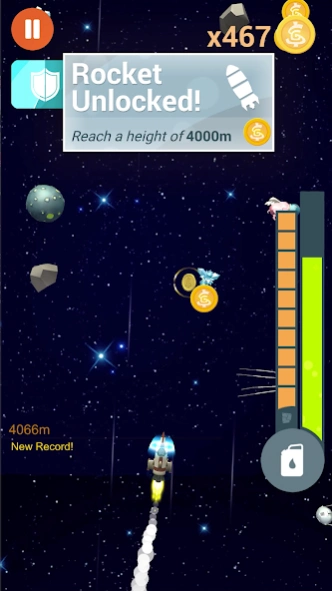Faily Rocketman 8.9
Free Version
Publisher Description
Faily Rocketman - Can you launch your rocket and reach the moon?
Faily Rocketman is the latest game in the hit Faily series from the developers of No. 1 smash hit Faily Brakes.
It’s the 50th anniversary of the moon landing and Phil Faily has decided to leave his mark on human space travel.
Undeterred by his complete lack of skills or qualifications, Phil is building Space Rockets in his back yard and testing them himself.
Houston, we have a problem!
In this physics based endless runner you need to maneuver the rocket as it climbs higher and higher in altitude, breaking through a debris field of crazy birds, storm clouds, planes, helicopters, hang gliders and hot air balloons.
Eventually blasting into space, the rocket will need to avoid space debris, satellites, asteroids and meteors and even UFO’s!
Ground control to Major Phil! Come in Phil!
Features include:
- Animated sky and space scenery with hilarious flying items and space junk
- 12+ Upgradeable rockets
- Upgrade your rocket armor, fuel, steering assistance and engine thrust.
- Pickups to improve your play including Fuel, Lazers and shields
- Epic crashes and the usual crazy rag-doll action Faily style
About Faily Rocketman
Faily Rocketman is a free app for Android published in the Action list of apps, part of Games & Entertainment.
The company that develops Faily Rocketman is Spunge Games Pty Ltd. The latest version released by its developer is 8.9.
To install Faily Rocketman on your Android device, just click the green Continue To App button above to start the installation process. The app is listed on our website since 2024-04-17 and was downloaded 5 times. We have already checked if the download link is safe, however for your own protection we recommend that you scan the downloaded app with your antivirus. Your antivirus may detect the Faily Rocketman as malware as malware if the download link to com.spungegames.failyrocket is broken.
How to install Faily Rocketman on your Android device:
- Click on the Continue To App button on our website. This will redirect you to Google Play.
- Once the Faily Rocketman is shown in the Google Play listing of your Android device, you can start its download and installation. Tap on the Install button located below the search bar and to the right of the app icon.
- A pop-up window with the permissions required by Faily Rocketman will be shown. Click on Accept to continue the process.
- Faily Rocketman will be downloaded onto your device, displaying a progress. Once the download completes, the installation will start and you'll get a notification after the installation is finished.